Lists
Goto > https://www.corpbank.biz/CorpBank/
First to to login into account go to the above link and enter your unique USER ID and click on continue. If you worried about any keyloggers and spyware in your system. Then kindly login through the Virtual keyboard which available on the Middle of the Webpage.

Step 2:
After entering your user id, you will be redirected to following web page i.e https://www.corpretail.com/RetailBank/core.login.prelogin.do , Now you have to enter your high secured password in the password field. I suggest you not to share your password with anyone as huge risk of unknown transactions may face in the future. And i also suggest to login by using virtual keyboard to make your account Keylogger and spyware free.
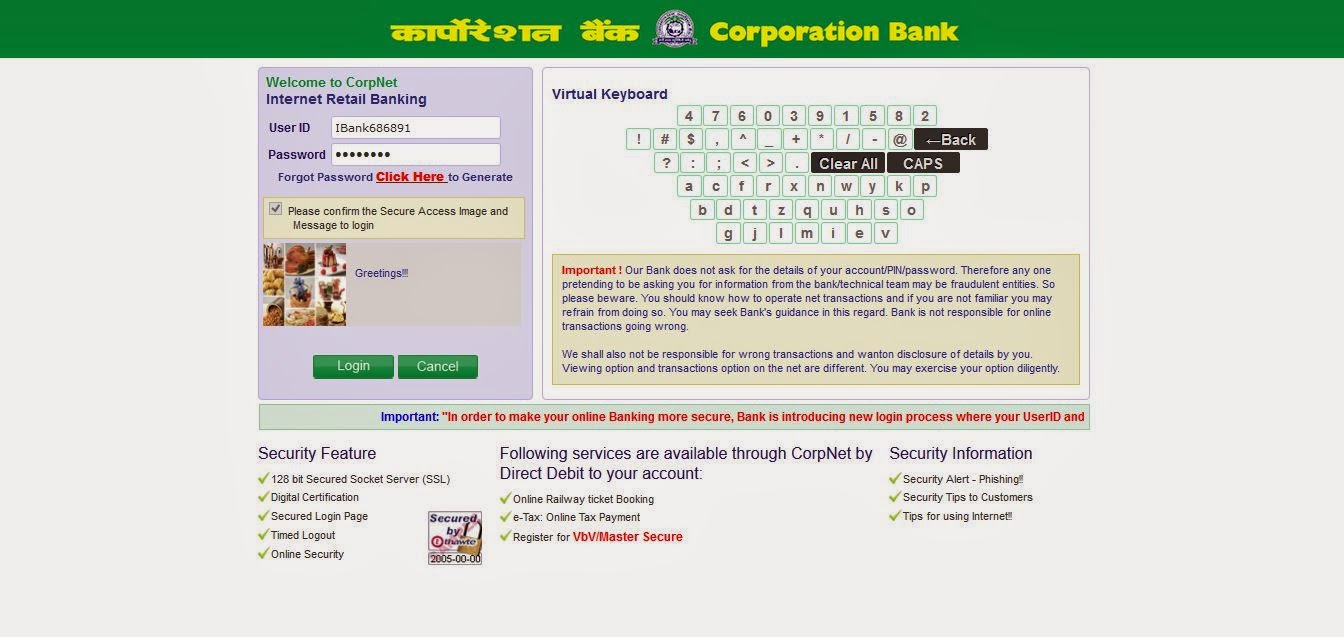
If you don't remember your password then you can retrieve your password by clicking on Forgot Password below the Password field. After clicking on the forgot password you will be redirected to Forget Password page. You need to enter your User id to retrieve your one time password to your mobile. Then you can login into your account by entering the USER ID and OTP on Corporation Retail login page. Later you can change your password by using OTP and new password.
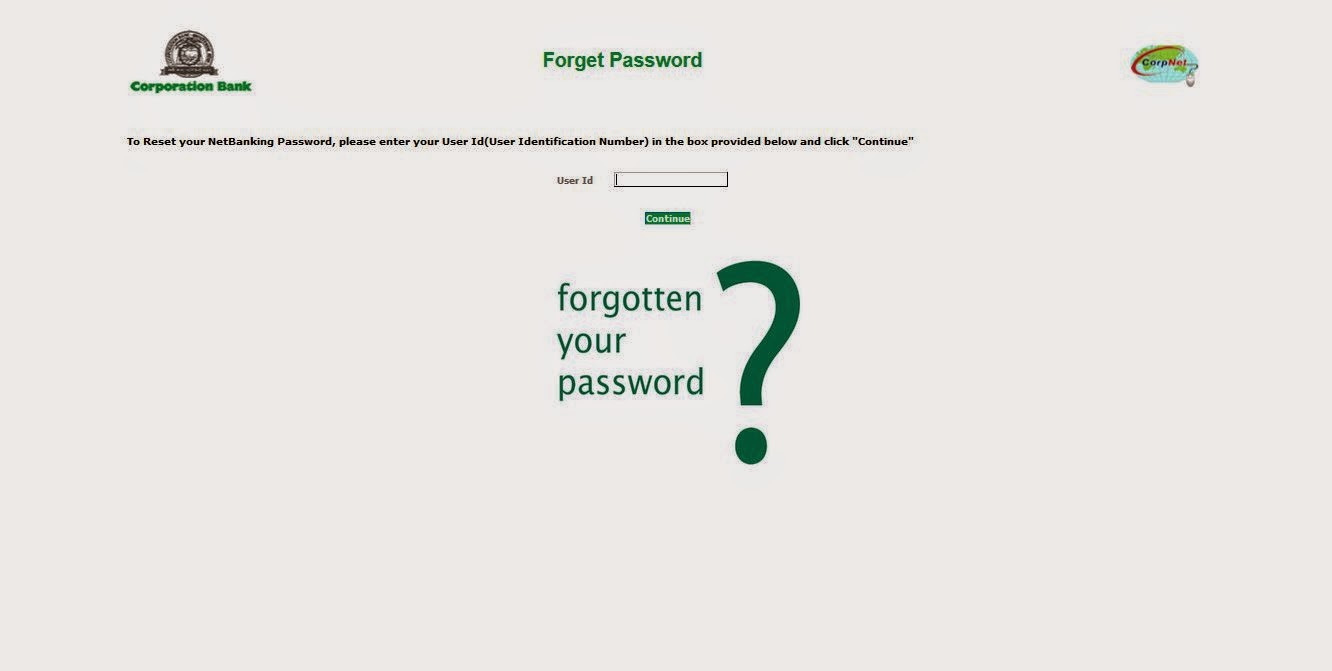
Step 3:
If you have successfully validated your user id and password then you will be redirected to your account. In your account you will have many options to perform various transactions with the help of your Net banking account.
That's it. Its Simple... Now you have successfully Logged in to Corporation Net banking portal.
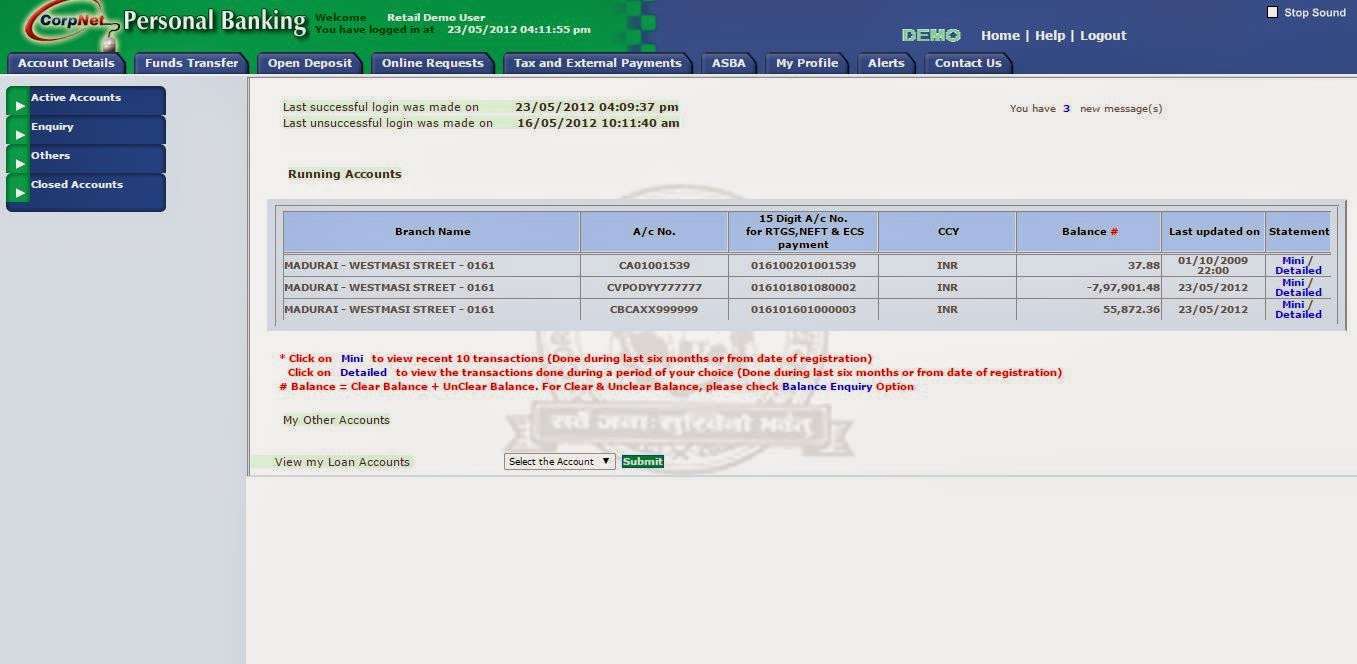
After Successful login to your account your will be redirected your profile page. In your Banking profile page, You has details regarding your branch name, A/c No, Balance. You can check the individual account details in the start page itself. You can also view the Mini statement or last 10 transaction details of the individual account just by clicking in the Mini/Detailed statement on the right most column.
You can see the screen shot given below where you can the balance of your account.
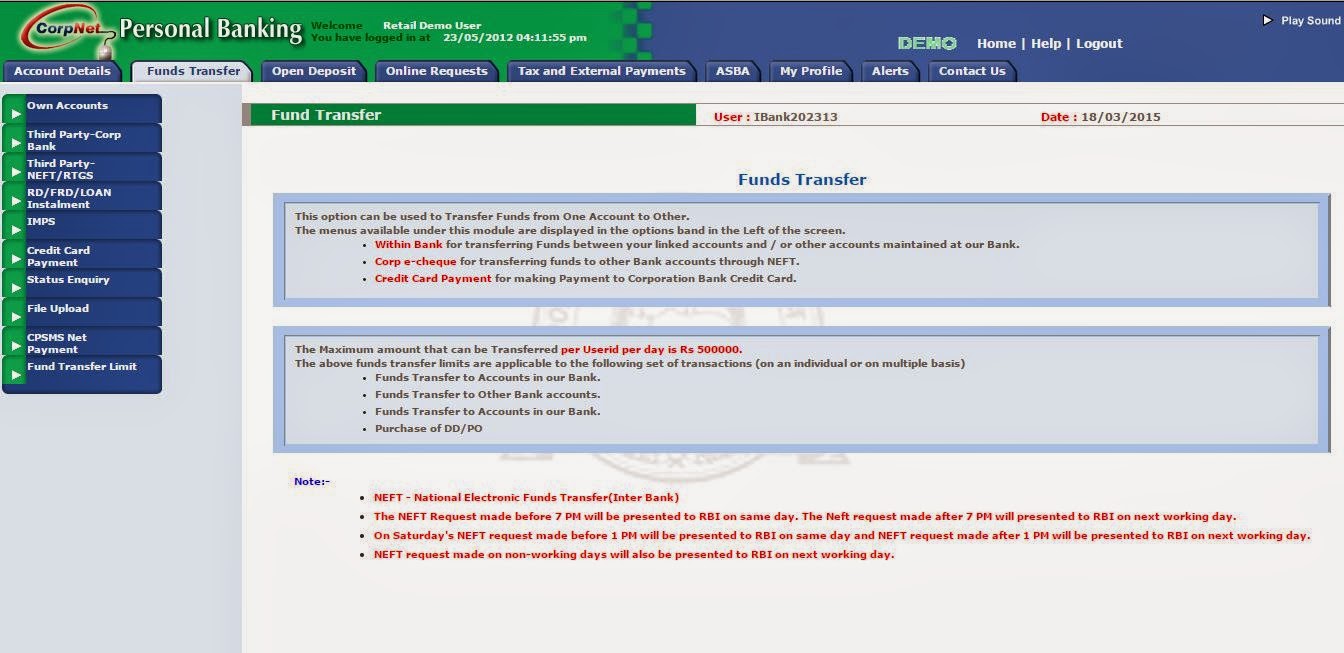
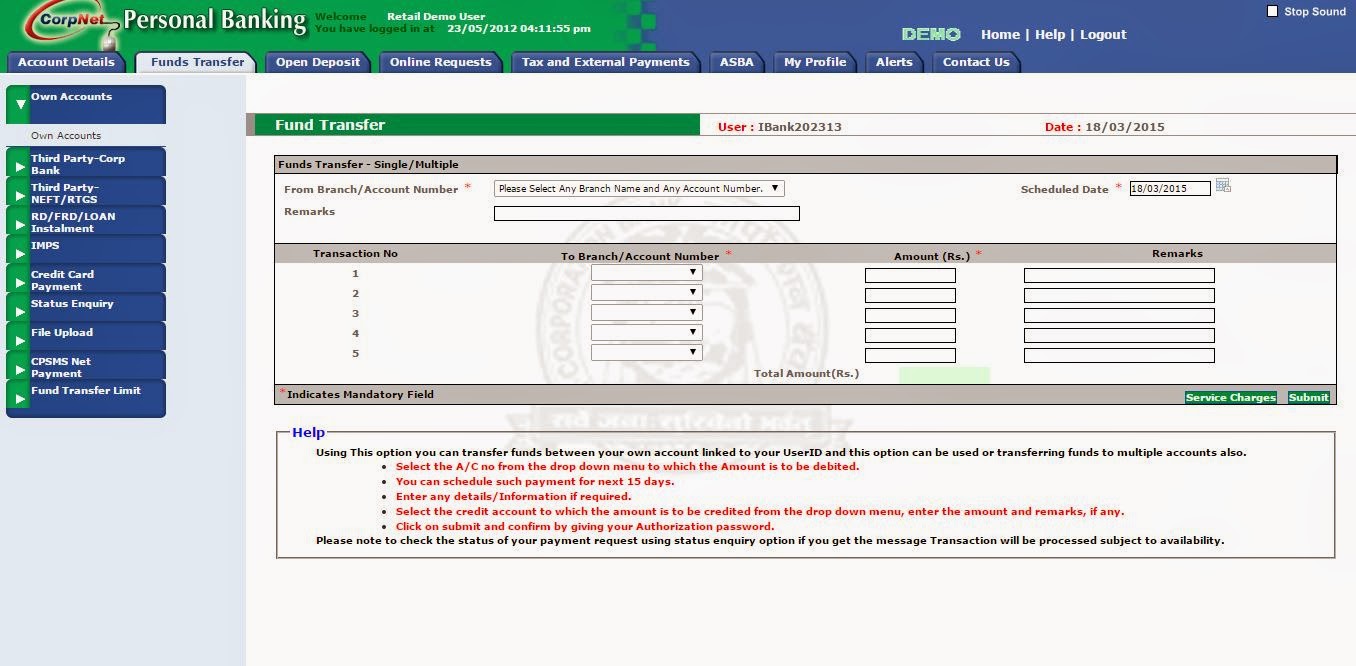
Corporation bank provides many money transfer options and facilities. You can transfer the money to your own accounts. By clicking on own accounts in the funds transfer tab on top menu.
On the left side, you have own accounts tab.
Next you have to enter the You branch details and amount, if you have any remarks for the transaction you can also enter the remarks in the remarks field but it is not necessary. And after entering all the details in the corresponding fields you have to click on the submit button.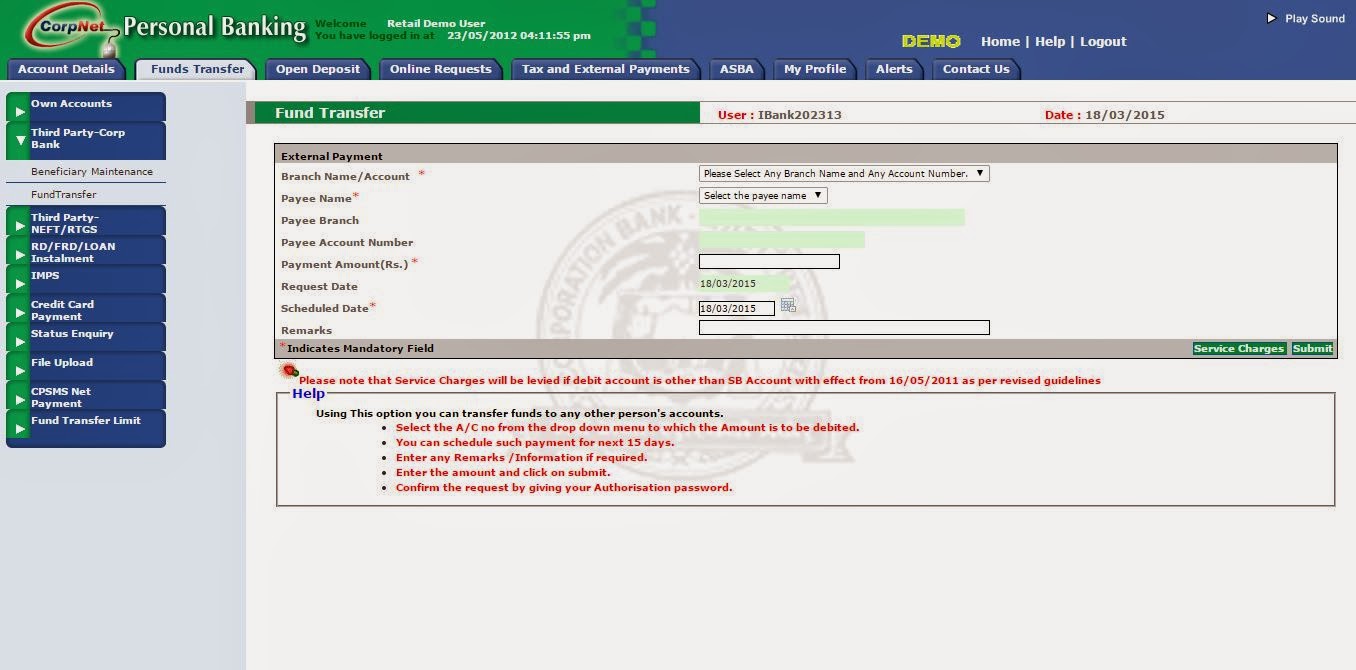
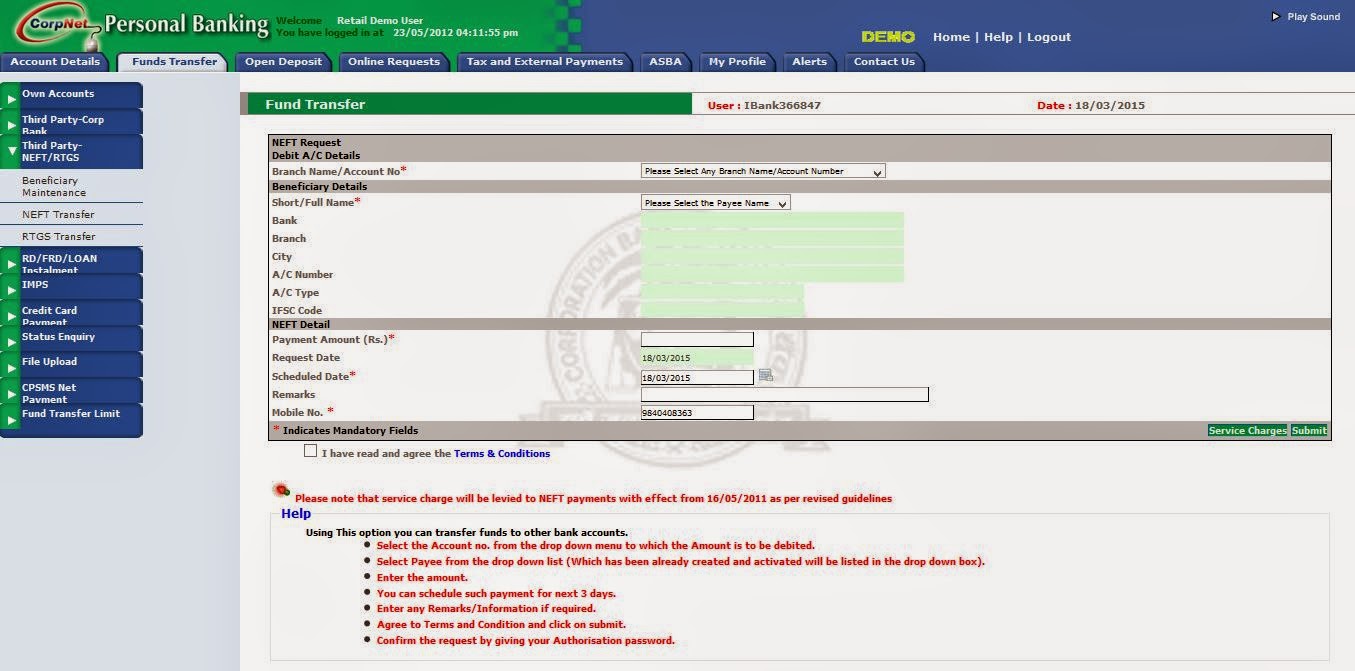
- Asus Zenfone Max Smart Phone Launched - Features, Review & Price
ASUS ZenFone Max:This is the generation of the Android 4G SmartPhones. The popularity of the 4G Smart Phones is growing day by day around the world. Keeping this in mind and Timed perfect with the new year, Asus India has launched a new mobile into the...
- Top 10 Companies In India 2014
1.TATA GROUP Tata Group is a multinational company in India. The headquarters of Tata Group is in Mumbai.It encloses different sectors like communication and information technology,energy consumer products and etc.,.The companies of Tata including Tata...
- Top 10 Antivirus In 2014
1. Bitdefender Antivirus plus: Bit Defender Antivirus Plus 2015 Has full of Safety Features and it is easy to use. It scored 9.73 in the performance test conducted in the labs against various malware, Spyware and Viruses. It has no impact on the performance...
- Top 10 Most Popular Websites In The World 2014
1.Google: Google is the most powerful search engine at present. A recent survey stated that over 67% of the Internet users are using GOOGLE everyday.This makes Google the Monopoly in this Internet world. Even Google provides the users the wide range of...
- Chuck 4x17 "...vs. The First Bank Of Evil"
I'm not sure about everyone else, but this episode wasn't that exciting for me. I give it a solid shoulder shrug. That would be a fun ratings system. Disgusted head shake, shoulder shrug, fist pump. Tangent alert! This week we got to see just...
Lists
Corporation Bank Net Banking | Online Banking | Internet Banking Login | CorpRetail : How To
Corporation bank is one of the leading and most popular banks in our country with more than 9893 service outlets across the country. Corporation bank is founded in the year 1906 i.e 109 years ago with a small capital amount of Rs.5000/-, it has now recorded a Rs.3,00,000 crore business in the banking. In the future years, Corporation is coming up with new schemes and offers to attract more number of customers for banking. With a great vision to provide the world class financial services to all its customers corporate bank is moving further in all the aspects.
For the past 10 years, the transactions through internet has been completely dominated to those of transactions through the banks. Various services provided by the banks like Net Banking, Credit card, Debit card Transactions. These 24/7 services helps us alot in our daily life transactions through online. Shopping made very easy with the help of Internet Banking and we can buy and afford various accessories and household needs through the internet.
Also Check ===> Top 10 Smart Phones in the World
For the past 10 years, the transactions through internet has been completely dominated to those of transactions through the banks. Various services provided by the banks like Net Banking, Credit card, Debit card Transactions. These 24/7 services helps us alot in our daily life transactions through online. Shopping made very easy with the help of Internet Banking and we can buy and afford various accessories and household needs through the internet.
Also Check ===> Top 10 Smart Phones in the World
Corporation Bank Net Banking Login:
Here I will show you now how to login in Corporation Internet banking portal. As many phishing and hacking websites were already made to capture user login details follow the steps carefully to login into Corporation Bank.
Step 1:
To login to Corporation bank Retail Login:
Goto > https://www.corpretail.com/RetailBank/
To login to Corporation bank Corporate Login:
Step 1:
To login to Corporation bank Retail Login:
Goto > https://www.corpretail.com/RetailBank/
To login to Corporation bank Corporate Login:
Goto > https://www.corpbank.biz/CorpBank/
First to to login into account go to the above link and enter your unique USER ID and click on continue. If you worried about any keyloggers and spyware in your system. Then kindly login through the Virtual keyboard which available on the Middle of the Webpage.
Step 2:
After entering your user id, you will be redirected to following web page i.e https://www.corpretail.com/RetailBank/core.login.prelogin.do , Now you have to enter your high secured password in the password field. I suggest you not to share your password with anyone as huge risk of unknown transactions may face in the future. And i also suggest to login by using virtual keyboard to make your account Keylogger and spyware free.
If you don't remember your password then you can retrieve your password by clicking on Forgot Password below the Password field. After clicking on the forgot password you will be redirected to Forget Password page. You need to enter your User id to retrieve your one time password to your mobile. Then you can login into your account by entering the USER ID and OTP on Corporation Retail login page. Later you can change your password by using OTP and new password.
Step 3:
If you have successfully validated your user id and password then you will be redirected to your account. In your account you will have many options to perform various transactions with the help of your Net banking account.
That's it. Its Simple... Now you have successfully Logged in to Corporation Net banking portal.
Balance Enquiry in Corporation Net Banking:
After Successful login to your account your will be redirected your profile page. In your Banking profile page, You has details regarding your branch name, A/c No, Balance. You can check the individual account details in the start page itself. You can also view the Mini statement or last 10 transaction details of the individual account just by clicking in the Mini/Detailed statement on the right most column.
You can see the screen shot given below where you can the balance of your account.
Funds Transfer in Corporation Bank Retail Login:
Funds Transfer to own Account:
Corporation bank provides many money transfer options and facilities. You can transfer the money to your own accounts. By clicking on own accounts in the funds transfer tab on top menu.
On the left side, you have own accounts tab.
Next you have to enter the You branch details and amount, if you have any remarks for the transaction you can also enter the remarks in the remarks field but it is not necessary. And after entering all the details in the corresponding fields you have to click on the submit button.
Funds Transfer to Third Party Corporation bank:
To transfer funds to friends or your own accounts in corporation bank. You have to navigate to funds transfer > Third Party-Corp Bank > FundTransfer. Then you have to enter the Branch Name/Account, Payee Name, payee Branch , Payee Account Number , payment Amount. Then you have to request transaction by clicking on Submit button.
Funds Transfer to Other banks Using NEFT:
Corporation bank also allows it's users to transfer money to other banks using NEFT. For transferring money to other banks. You have add the beneficiary to your account. Then you can navigate to Funds Transfer> Third Party NEFT > NEFT Transfer. In that page, You have to fill the details on the required fields like Branch Name/Account NO, Full Name, Bank, Branch, IFSC Code, Payment Amount and Mobile Number. Then you have to request for the transaction just by clicking on the submit button on the right side corner of the web page.
Precautions that should be taken while operating Internet Banking:
- Banks never ask your Personal Details of your Bank account like Bank id, Password, debit card number etc., through any phone call or through any e-mail. So, never respond to such phone calls or e-mails. They are fake.
- Change your Passwords frequently atleast once in 3 months and always strong passwords by using symbols, numbers and alphabets.
- Many People keep their own birth date or their phone numbers as the passwords. Pls don't do that.
- Try to Open the Bank official website directly. Never open the account details in different web browsers.
- Avoid using Internet Banking in the Cyber cafes.
- Use only the Latest and advanced Internet web browsers. They will provide the best necessary Security tools for the safe Banking.
- Use only latest operating systems, Trusted Anti-Virus Softwares and keep updating them.
- Never forget to log out the account after the usage.
- Keep checking your account transactions regularly to know whether they are happening with your interference or not.
- While doing transactions through e-commerce websites, Please observe whether that site starts with "http" or "https" ( means highly secured).
- Scan your PC regularly to avoid the Trojan Attacks.
- Whenever possible, Please check your accounts last log in time.
- Indian Bank Net Banking also guides their customers to be brave while using Internet Banking.
- Asus Zenfone Max Smart Phone Launched - Features, Review & Price
ASUS ZenFone Max:This is the generation of the Android 4G SmartPhones. The popularity of the 4G Smart Phones is growing day by day around the world. Keeping this in mind and Timed perfect with the new year, Asus India has launched a new mobile into the...
- Top 10 Companies In India 2014
1.TATA GROUP Tata Group is a multinational company in India. The headquarters of Tata Group is in Mumbai.It encloses different sectors like communication and information technology,energy consumer products and etc.,.The companies of Tata including Tata...
- Top 10 Antivirus In 2014
1. Bitdefender Antivirus plus: Bit Defender Antivirus Plus 2015 Has full of Safety Features and it is easy to use. It scored 9.73 in the performance test conducted in the labs against various malware, Spyware and Viruses. It has no impact on the performance...
- Top 10 Most Popular Websites In The World 2014
1.Google: Google is the most powerful search engine at present. A recent survey stated that over 67% of the Internet users are using GOOGLE everyday.This makes Google the Monopoly in this Internet world. Even Google provides the users the wide range of...
- Chuck 4x17 "...vs. The First Bank Of Evil"
I'm not sure about everyone else, but this episode wasn't that exciting for me. I give it a solid shoulder shrug. That would be a fun ratings system. Disgusted head shake, shoulder shrug, fist pump. Tangent alert! This week we got to see just...
